Online Clipboard
Sponsored Link:
Welcome to Online Clipboard
Thank you for installing and using our extension
Features:
Install and open.
- After installing the extension. You click on the extension icon to begin using this online clipboard.
You can use the Snipping Tool to quickly grab screenshots on Windows. It's a built-in tool that's been around since Vista and is still present in Windows 10.
You can also use the Print Screen key on your keyboard, which is the same thing as pressing CTRL+PrtScr. This will copy your screen to your clipboard for pasting later.
If you want to save an image of your entire desktop, press Win+PrtScn (or Print Screen). This will save the image as a PNG file to whatever folder you have open at the time.
Lightshot
Lightshot is a free-to-use desktop screenshot tool that supports all major operating systems including Windows, Linux, and MacOS. It has an intuitive user interface that makes capturing screenshots a breeze. This tool offers a host of features such as delayed capture, fullscreen capture mode, hotkeys support, and more. Lightshot lets you share your screenshots on social media platforms like Facebook, Twitter, Google+, etc.
Snagit
Snagit is another popular desktop screenshot tool that will help you take screenshots of your desktop's entire screen or just a particular section of it. This tool comes with a wide range of editing tools to make sure your captured images look exactly the way you want them to be displayed on the screen. Snagit also allows users to annotate their captures with text boxes and shapes before sharing them across multiple platforms including social networking sites like Facebook or Twitter, etc.
Skitch
Skitch is another popular desktop screenshot software that offers a simple user interface with minimalistic design elements
Tutorial:
- Install the Extension
- After installing the extension, click on the icon on the toolbar.
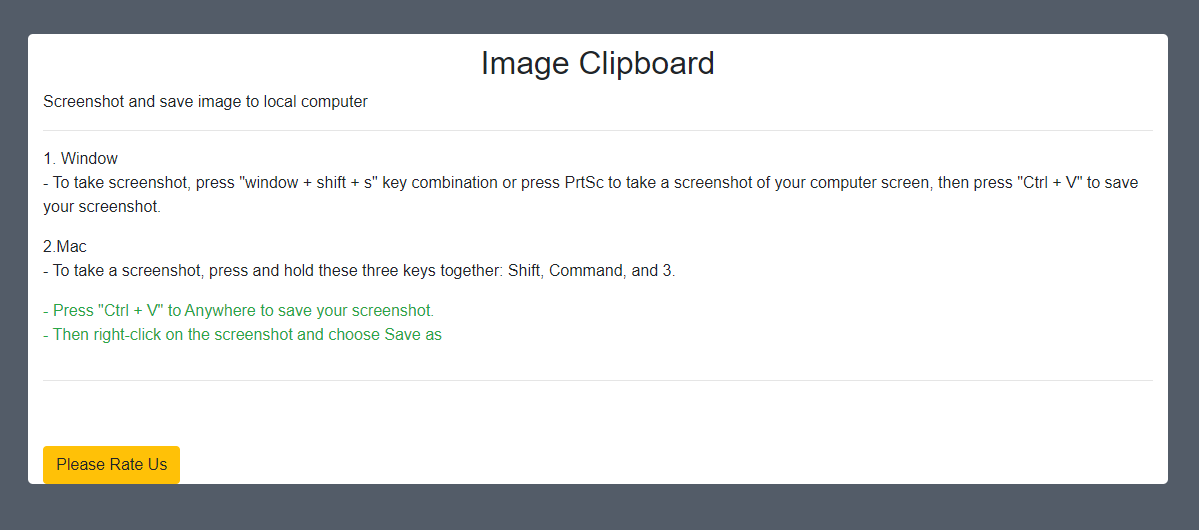
You can take a screenshot of the computer screen, then press Ctrl + V to paste your image into the Clipboard application. You can edit (add text, add highlight frame). After that, you can download it to your computer or save it on Google Drive.
Sponsored Link: